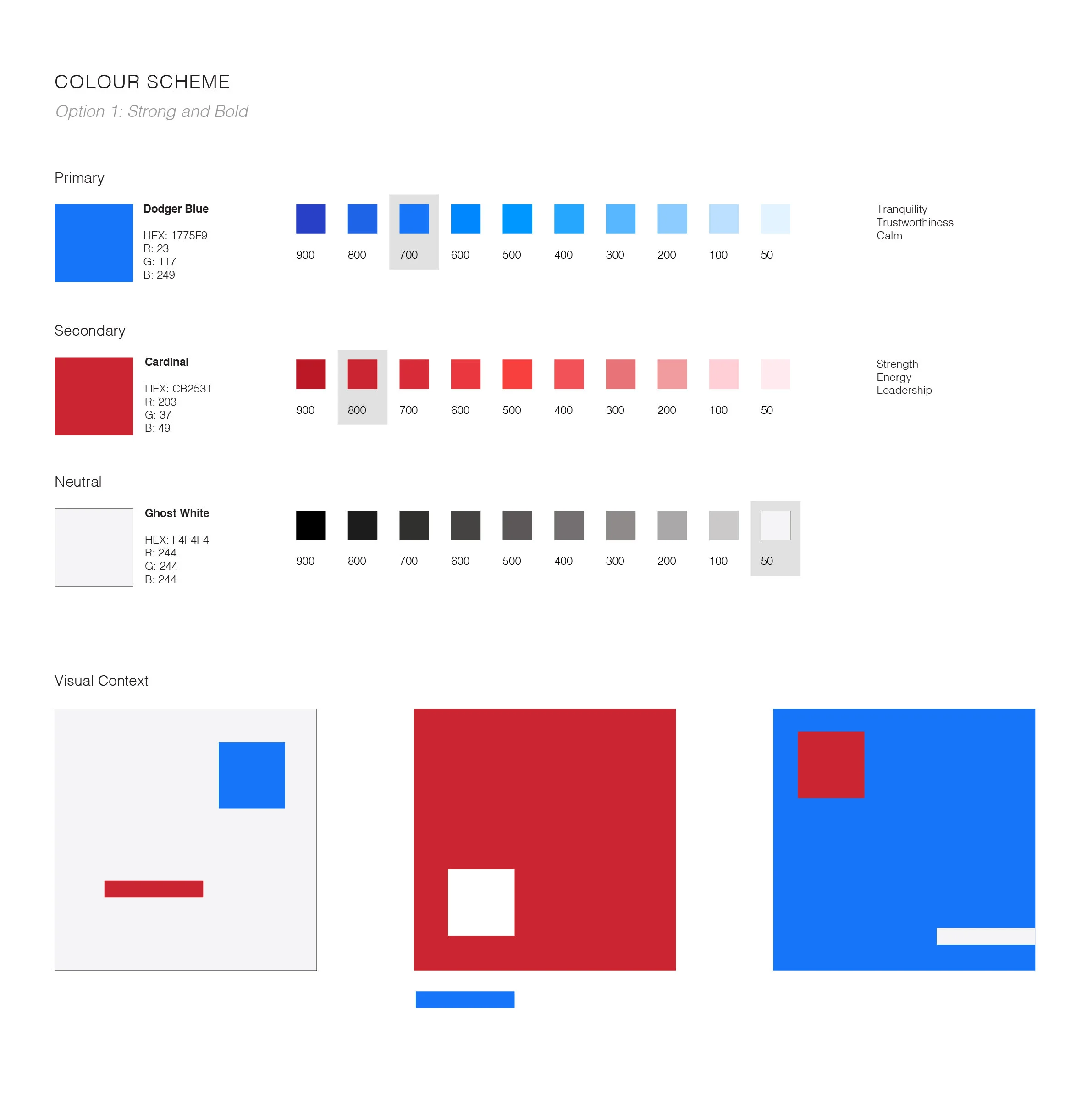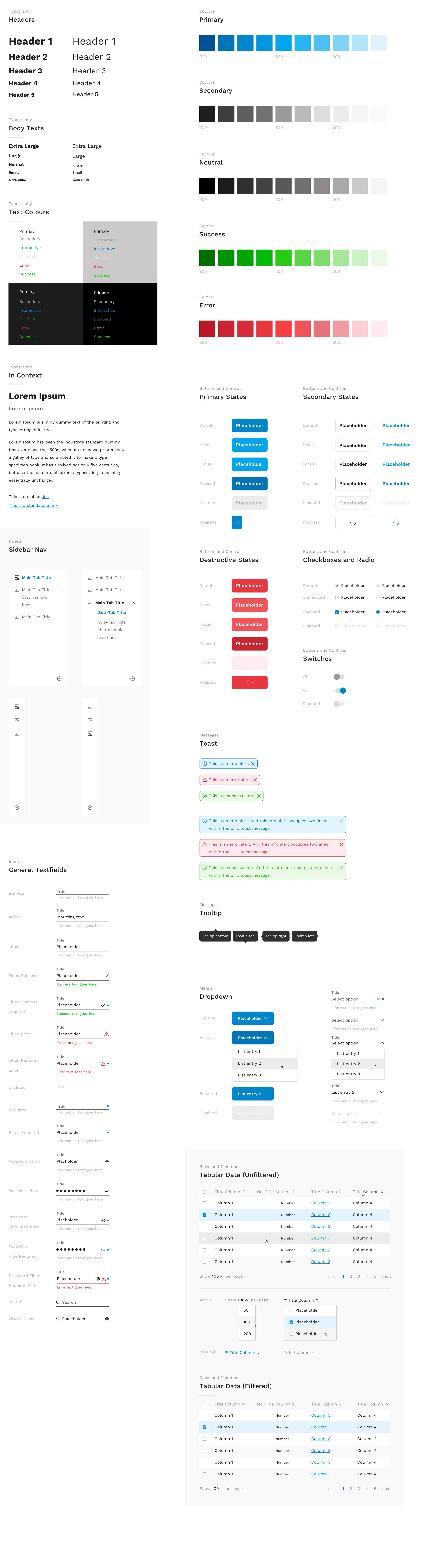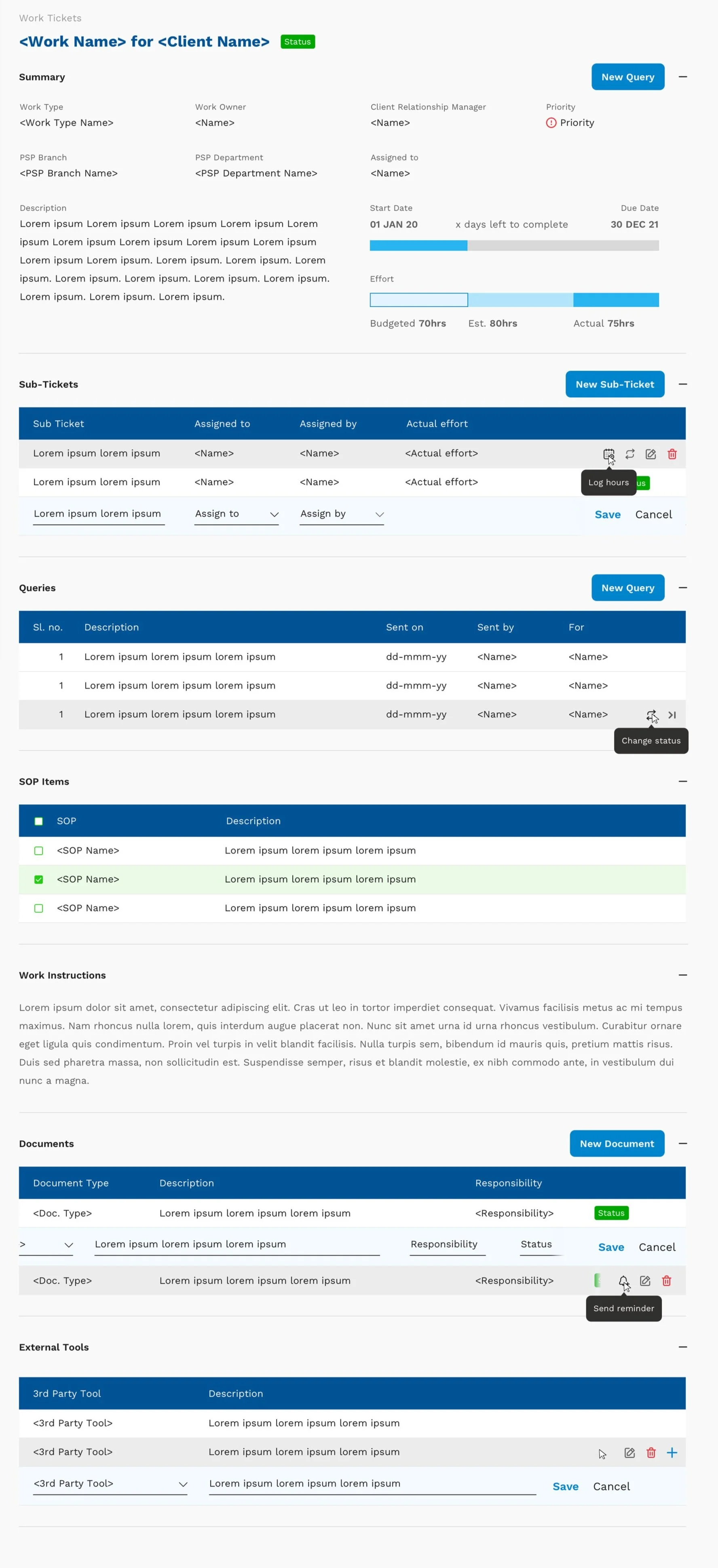Digital Accountants
Digital Accountants will be a SaaS platform to enable accounting firms to help automate their work management process, provide reporting and analytics tools and use artificial intelligence to automate accounting functions.
-WIP-
Category: UI/UX, Branding, Development
Created with Digital Avenues Pte Ltd

Problem Statement
To create a seamless platform for accounting firms to manage their work process, provide reporting and analytics tools and use artificial intelligence to automate accounting functions collaboratively.
Beginning of Research Work
Target Audience:
Age 35+
What is SaaS Platform?
Software as a Service (SaaS) is a software distribution model in which a third-party provider hosts applications and makes them available to customers over the Internet. SaaS is one of three main categories of cloud computing, alongside infrastructure as a service and platform as a service (IaaS and PaaS).
In the software on demand SaaS model, the provider gives customers network-based access to a single copy of an application that the provider created specifically for SaaS distribution.
End of Research Work
Beginning of Brand Identity
Finalised Brand Identity



Having a styleguide is important so that all designers and developers are familiar with the colour usage, structure and general alignments of different elements.
End of Brand Identity
Beginning of General UI




First versions of Generic Tabular Data
First version of generic tabular data (Light)
When filter tab is expanded and dropdown fields are active
Selecting a date range
When date range has been applied
Second version of filter panel – showcasing active filters
Dark UI version
Finalised UI
Special and complex UI
Parent-child tabular data UI
When there is no data, an empty with CTA will show
List of templates with option to only select specific types and viewing a snippet of the details on hover
Creating a specific schedule that is customizable
Complex detailed editable page about specified work for a client
Complex form when creating a new item